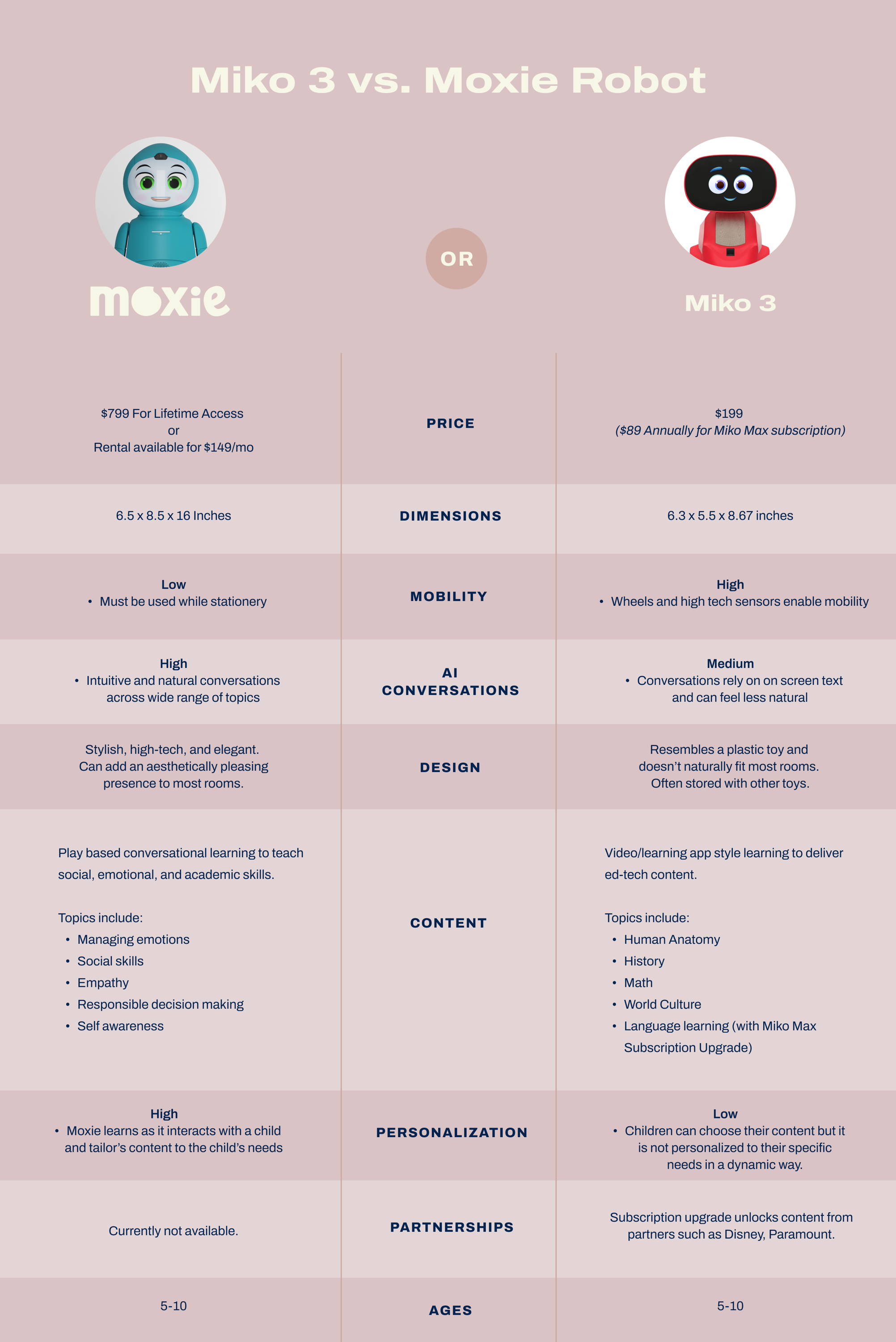Price
By far the biggest and most obvious difference between these two robots is the price—and that’s exactly the point. Miko3 came to the market realizing that the steep price point of robots is a deterrent for lots of families. It’s built to be a cool gift but not really to be used daily. While the Moxie Robot will cost you $799, the Miko 3 comes in under $200; a pretty big difference. It is worth noting that although the Moxie Robot will take a bigger bite out of your budget, you’re essentially buying a computer with software being updated constantly. The coolest content on Miko is really reserved for Miko Max members, which has an annual purchase of $89. Yet even keeping all of this in mind the difference in price between the two is still significant.
Size & Design
The Moxie and Miko3 each have different sizes and design quality. The Moxie is designed to add style to a living room, kitchen or kids room and be interacted with regularly. It’s about 16 inches tall and has a distinct presence in a room. At under 10 inches tall, the Miko3 is made to fit tucked away in a toy bin and really looks like a plastic toy. When it’s on, the face is cute, but when off, it has a less distinct form.
Conversation Abilities
Both Miko and Moxie leverage AI chat to enable kids to have conversations, but the user experience is very different between the two products. Kids need to push a microphone button to talk to Miko while Moxie responds to speech automatically and its eyes/head follows its kid-mentor as they move around a room to show it is listening. Miko’s follow-up questions show up in text on the screen after answering the child while Moxie asks follow-up questions and even transitions to new conversation topics and activities automatically. As a parent of kids still learning to read, Moxie required a lot less parental invention and was very intuitive to chat with. Both robots occasionally don’t understand what they are being asked and respond with something like “I’m not sure about that,” but we found that this was more common with Miko.
Content
Miko offers a broad array of edtech content similar to what you would see in a learning app. There’s “tidbits” on topics like human anatomy, history, math, physics, world culture and more. Upgrading to the MikoMax subscription unlocks language learning curriculum with Lingokids, bedtime stories and branded content from the likes of Disney and Paramount.
However, much of this curriculum begins to feel very similar to just giving your kid an iPad :
Moxie’s content is different in two big ways:
- Focused around teaching social, emotional and academic skills - Moxie is less about learning games and more about conversational learning to teach skills the way a coach or teacher might.
- It’s personalized to the kid- Moxie’s content actually evolves based on parent input on the app and the realtime engagement with your kid.
Doing narrated activities with Moxie is closer to doing an activity with a teacher than with an iPad app. Activities include brain twisters, animal breathing, affirmations, drawing, meditation, calming exercises, scavenger hunts, Simon Says and more.The folks at embodied believe that while there’s lots of e-learning products that kids can play with, there are far less that can help kids learn the skills to communicate their ideas & feelings. Many of the “missions” focus on helping kids build resiliency through activities about topics like missing people, making friends, being kind and understanding emotions. And because the intent is that Moxie is a robot kids are engaging with throughout the week, Moxie dynamically mixes in a constantly changing flow of conversation topics and learning activities that evolve with parent input and as Moxie gets to know the kid.
App
Miko and Moxie each have an app intended for parents, but they are very different. With Moxie, parents select kids’ interest, activity preference, learning focus and preferred interaction style, (i.e. how chatty are they?) Parents also have a text box to write in context about the child and challenges they might be struggling with. Text inputs like, “Ben is super detail-oriented and loves building things. He’s been having trouble making friends since he moved to a new school,” can actually guide Moxie’s activity recommendations and conversation starters.
With Miko, parents can select from five interests: drawing & coloring, digital games, reading, math & science and trivia. Miko’s app also allows parents to change language settings, with choices from Arabic, Chinese, English, French, German, Italian and Spanish. The app also provides access to Miko connect video calling. Miko also features a rewards program for kids that is tracked in the app.
Both apps provide overviews of activities available in bot and provide analytics on kids’ learning journey. We did not find either of the insights tabs for Miko or Moxie to be very useful.